How to Create WhatsApp AI Stickers: Use AI to Create Unique Stickers Like These The Process is Rather Easy
How to Create WhatsApp AI Stickers: The fact that WhatsApp has a hidden function that lets you make your own AI stickers is something that many people are unaware of. We are going to provide you with information today on the WhatsApp AI sticker creation process.

Table of Contents
How to Create WhatsApp AI Stickers
Among its many intriguing features to improve the user experience is WhatsApp, the most popular instant messaging programme worldwide. Following the development of artificial intelligence, WhatsApp now makes use of this technology. You may quickly make your own AI stickers with WhatsApp thanks to a fantastic AI capability.
You may share these WhatsApp AI Stickers with your pals by making them yourself. Let us break down how you can make your own AI stickers into simple terms for you.
Create AI stickers for WhatsApp Similar to This
Initially, click on the recipient’s name to bring up the chat window and send them an AI sticker. Then, click the sticker option by tapping on the smiley that is present on the left side of the conversation window.
Tap the option labelled “Avatars New” that appears after selecting the sticker choice. Loading Avatar will appear on the screen as soon as you press on this option.
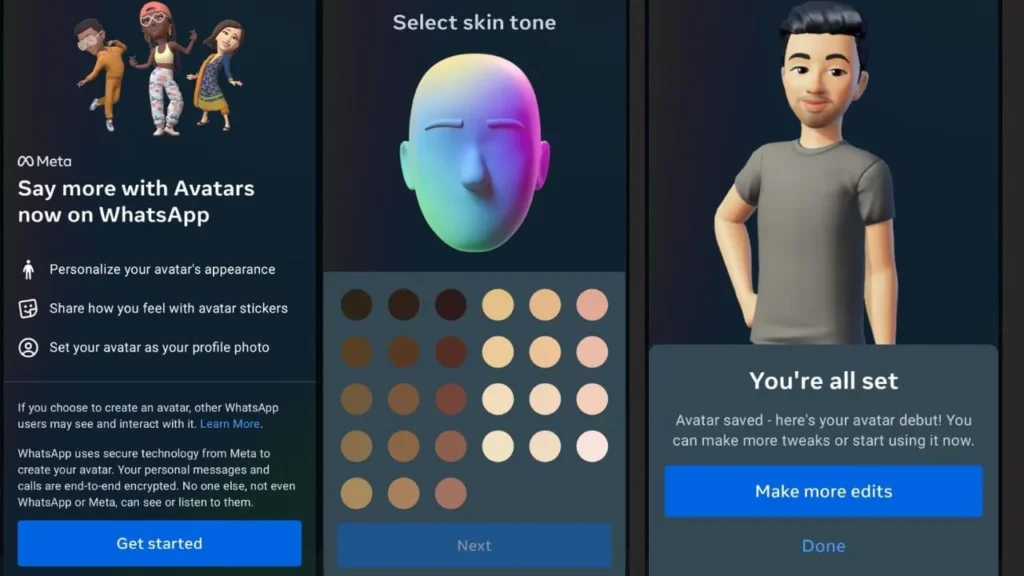
Press the Get Started button when it shows up on the next screen. Once this is done, you will be presented with two options: either use WhatsApp’s functionality to take a photo of yourself and turn it into an AI avatar, or you may construct the avatar yourself.
With a good image captured, we selected the “take photo” option. Selecting your skin tone will be required once the photo has been taken. Once you pick the skin tone, your AI avatar will be generated. Keep in mind that after your avatar is made, you may share it with everyone by making it available in the sticker area.
Read more: How To Make AI Image For
Read more:




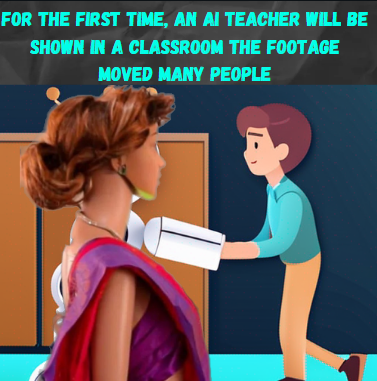


2 Comments