iPhone 3 Hidden Features: Is it possible that these 3 Hidden Features are unknown to even the most ardent iPhone users?
iPhone 3 Hidden Features: Many people are still unaware of these three secret capabilities of the iPhone, even if you have been using it for years. Which of these hidden features is present in your iPhone model? Tell us.

Table of Contents
iPhone 3 Hidden Features
Whether it is an iOS or Android phone, manufacturers always aim to make the operating system simple enough for users to grasp. Many individuals have been using Apple iPhones for years, yet many are still unaware of the device’s hidden functions.
It is conceivable that you are likewise uninformed of these functions if you own an iPhone. How can you make advantage of these three hidden features, and what are they?
Take Control of The Flashlight in Your Hands
A lot of people don’t know that you can adjust the brightness of the flashlight on your iPhone. You may now wonder, how? The iPhone screen must first be dragged from top to bottom. Next, you must tap and hold the flash icon in the Control Center for a brief period of time.
The ability to swipe up and down will appear in front of you as soon as you tap and hold the flash symbol for a short while. The flash light will rise with a swipe upward and diminish with a swipe downward.
Control of Battery Charging
The sole guideline, if the battery is meant to endure for years, is to charge it to at least 80% and never let it go below 20%. In light of this, Apple has included the ability to adjust the battery restriction in iOS 17 and later versions to 80%.
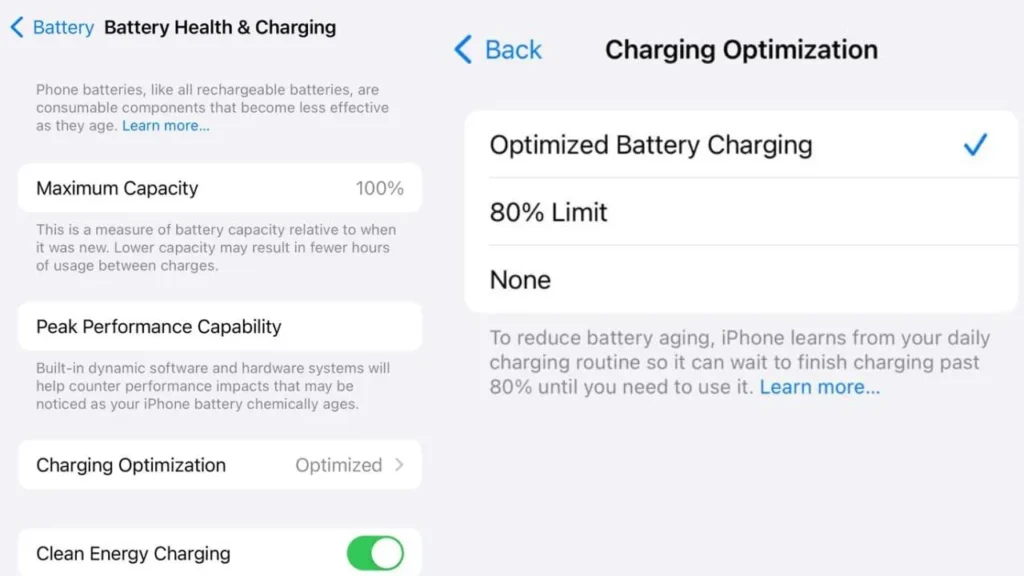
The phone’s settings must be tapped in order to activate this feature. After selecting Settings, choose Battery from the Battery Health and Charging menu, and then select Charging Optimisation. The 80% limit choice will appear as soon as you press on the charge optimisation option; all you have to do is choose it.
This Function Will Come in Handy in An Emergency
Do you know that iPhone also offers a nice capability of Call Quietly i.e. making calls silently? To use this function, you do not have to do much, if you want to call the emergency contact without voice, then you only have to push the button on the side of the phone three times.
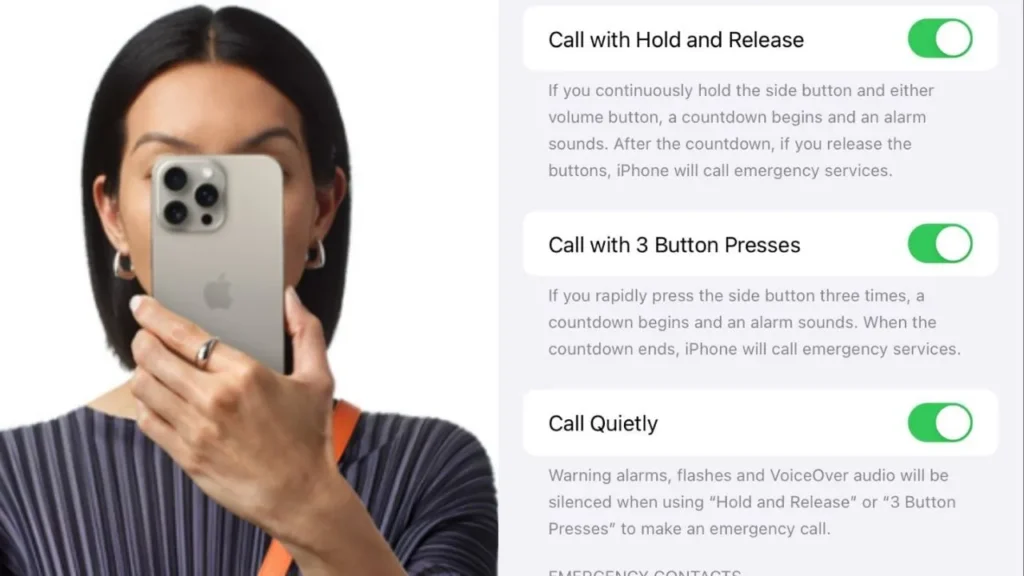
To turn on this function, you have to touch on the Emergency SOS option in Settings and then click on the Call Quietly option. After turning on this option, anytime you use this function, in case of emergency, a call will be made discreetly to your registered contact.
Read more: How To Make AI Image






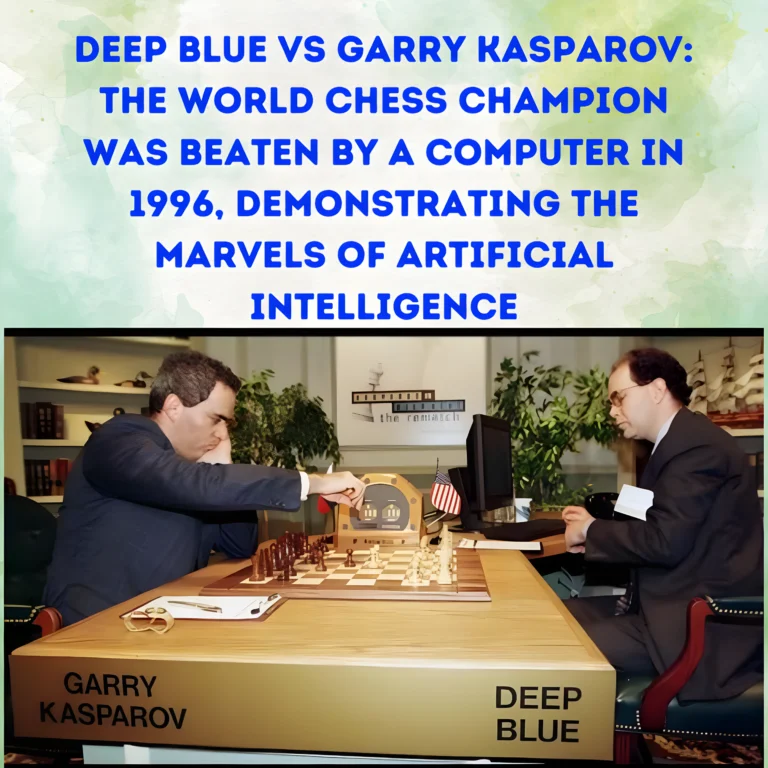
2 Comments