How to do UPI in Sri Lanka and Mauritius: Here’s The Whole Procedure
How to do UPI in Sri Lanka and Mauritius: UPI services are now available in Mauritius and Sri Lanka. Indian tourists visiting both nations would be able to benefit from this service. Both nations’ visitors visiting India will be able to make advantage of this service.

Table of Contents
How to do UPI in Sri Lanka and Mauritius
Sri Lanka and Mauritius received the Indian Unified Payment Interface (UPI) service on Monday. Prime Minister Pravind Jugnauth of Mauritius, President Ranil Wickremesinghe of Sri Lanka, and Prime Minister Narendra Modi of India participated in this webcast. Indian services have lately been introduced in both Sri Lanka and Mauritius, amid the growing bilateral business links between the two countries.
Consequently, UPI service will be available to citizens of India traveling to these countries as well as citizens of Sri Lanka and Mauritius traveling to India. Will UPI also be available in other nations? Moreover, if you are heading to Mauritius or Sri Lanka, how can you make use of the UPI service there?
The launch of India's UPI services in Sri Lanka and Mauritius underscores the robust linkages between our countries. https://t.co/u9da79j7L2
— Narendra Modi (@narendramodi) February 12, 2024
How Will International UPI Services Operate?
In order to initiate UPI payments in Sri Lanka and Mauritius, people must register their bank account using a mobile application that supports UPI. Users will be prompted to enter recipient information, including their bank account number, IBAN, and BIC, along with the transfer amount and currency when the bank account has been connected.
How to make UPI payment in Mauritius and Sri Lanka?
- Go to the home screen by opening the UPI app. Press the image of your profile. Choose UPI International under Payment Settings.
- The bank account you want to use for overseas UPI payments should have an Activate button next to it.
- In order to verify activation, enter your UPI PIN. After your foreign payment has been enabled, scan the QR code that the seller has sent you.
- Enter the desired payment amount. The payable amount will be shown in Indian Rupees as well as the local currency.
- Click “Make Payment.” Put in your UPI PIN to finish the purchase. We’ll finish processing your payment.
PM Modi, Sri Lankan President at UPI launch in Sri Lanka https://t.co/GKQ4h6VzRq pic.twitter.com/uOdLSGDhU5
— Sidhant Sibal (@sidhant) February 12, 2024
Read About: Realme Valentines Sale: Gifting A Phone To Your Partner ? 5 Great Deals

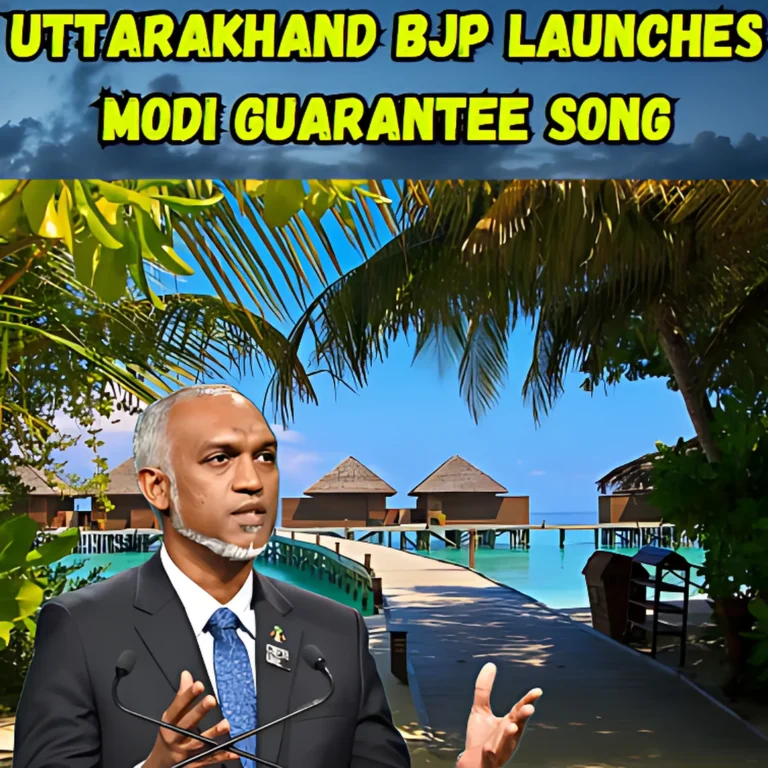

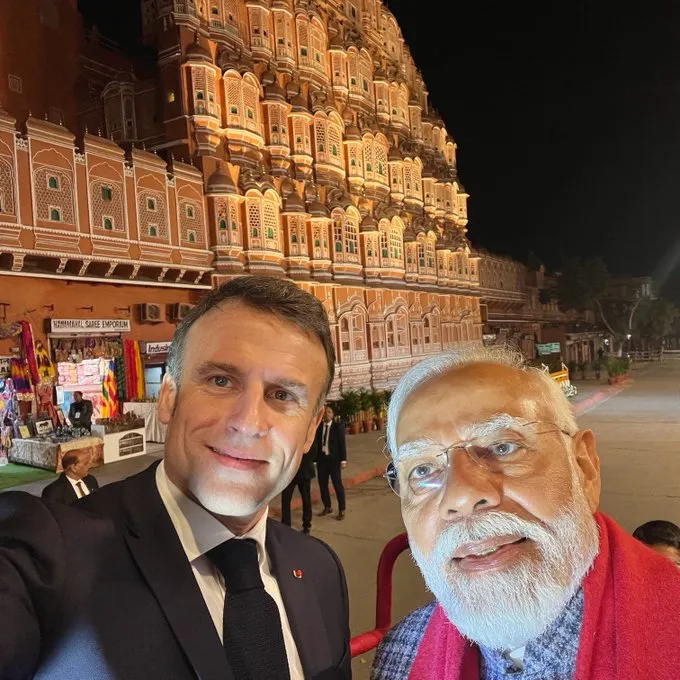


2 Comments